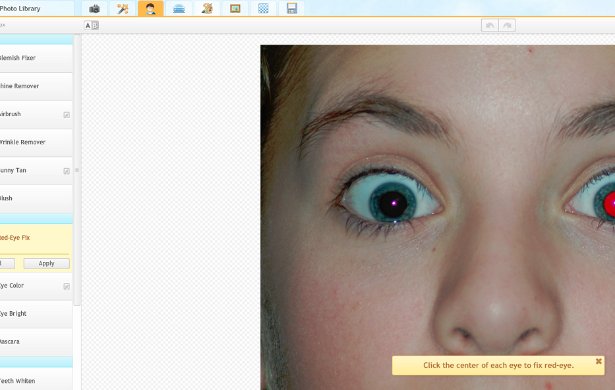Red eye removal is as simple couple of clicks in iPiccy Photo Editor. It really is that easy, you could be done with red eye removal within a few minutes of uploading your photo to iPiccy. You'll be able to fix your unexpected red eyes quicker than you ever have before. Red eye is often an unexpected occurrence, and that's what makes it such an unfortunate and annoying nuisance. With iPiccy's "Red Eye Corrector" you can just as quickly deal with the the trip up of red eyes in photos.
Its Incredibly Easy To Correct Red Eye
As fast as iPiccy Photo Editor is, it must be really complicated to use the tool then right? Nope. Not at all! It really is just a couple of clicks and you're done. Anyone can do it! Whether you're young, old, computer savvy, or barely ever touched a computer the whole process is super simple and you're just a few clicks away from cleaning up that red eye. So don't be afraid, just dive in and start cleaning up your photos plagued by red eye.
Fix Red Eye In 4 Steps
Now that we've talked about how fast and easy it is to fix the red eye problem, let's get down to business. With these four easy steps you can instantly fix and correct red eye from your photos.
Step 1) Upload your photo to iPiccy Photo Editor.
Step 2) Open the third tab at the top, which is the "Retouch Tab"
Step 3) Select the "Red Eye Remover" and then apply to the select eyes
Step 4) Save your work. You're done!
Fixing Red Eye Is Just The Beginning
As we've mentioned, fixing red eye is quick, easy, and painless. However, it really is just the start, when removing red eye you're simply just scratching the surface of what photo editing is capable of. iPiccy Photo Editor's "Retouch Tab" is capable of so much more than the red eye corrector. Fixing red eye is a solid start, but if you continue to experiment with the other tools, you'll be able to do things like slim a face, whiten teeth, and even more than that. So yes, feel free to dip your toe into the pool of photo editing with the red eye editing, but don't forget to delve deeper and experiment with the other tools as well.