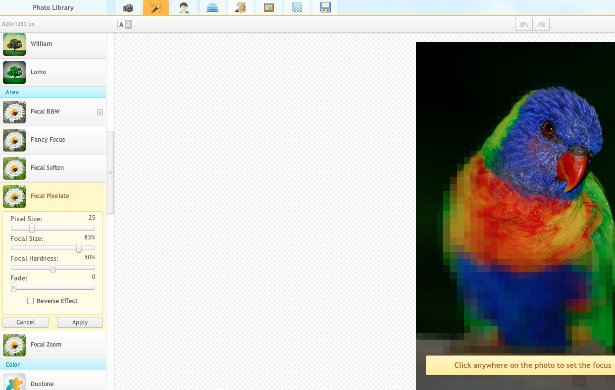The idea of creating a mosaic picture with photo editing can sound quite challenging and difficult. However, it really only requires the use of one effect in iPiccy Photo Editor, and that is the "Pixelate Effect". It sounds too good to be true doesn't it? Being able to create the Photo Mosaic Effect you've seen on other websites with just one effect, sounds crazy, but iPiccy Photo Editor gives you that ability.
Create The Photo Mosaic Effect In Four Easy Steps
The Photo Mosaic Effect is so incredibly simple to create in iPiccy Photo Editor.
Step 1) Upload your chosen image to iPiccy.
Step 2) Select the "Photo Effects" tab, which is the second tab at the top of the layout.
Step 3) Select the "Pixelate" effect near the bottom of the tools, and apply at whatever strength you desire.
Step 4) Save your work! You're done.
If you decide you want to only pixelate a section of your photo, you should instead use the "Focal Pixelate" tool which is in the same tab. This is slightly more advanced as you have to choose the area you want pixelated and how large you want the in-focus area to be.
There Are Many Reasons To Pixelate Your Pictures With Photo Mosaic Style
Purposefully pixelating an image or photo can add some abstract and interesting touches to your photo. Whether your intention is to change focus, create a different composition, or simply you like 8-bit style graphics. There are many reasons you could want to use a variation of the pixelate effect. It creates very interesting and fascinating pieces when used and applied properly. In general, because there are two versions of this tool it allows for very simple and easy photo mosaics. However, it also allows for a full on creative change. In the best way, this tool can be both simple and advanced, and that is for the preference of the users.
When To And When Not To Use A Photo Mosaic
As previously mentioned, the photo mosaic tool is a very creative and fun tool to use. It has the potential to do so much and completely change your images, but should you use it all the time? No, you should not. Pixelate can absolutely ruin a good picture as much as it can be the perfect finishing touch. So when considering using the pixelate tools, just try it out, but don't make anything permanent until you really ask yourself, "Did this add anything to my picture?"