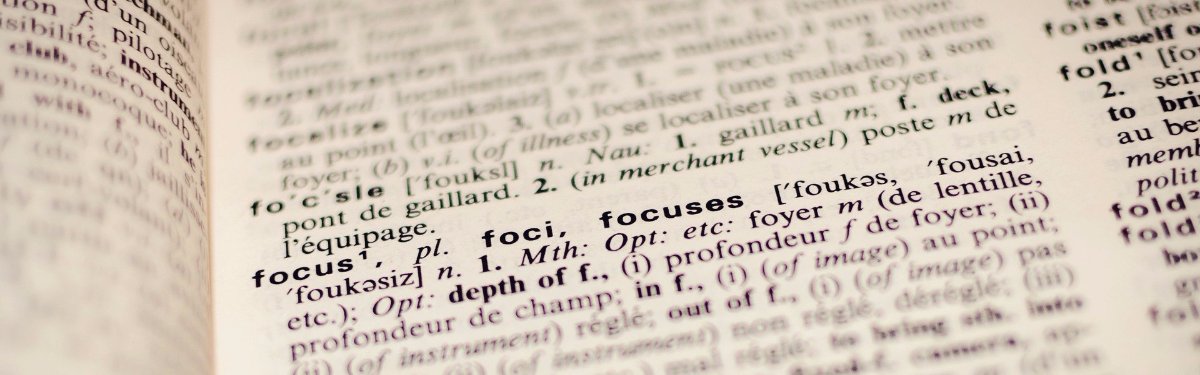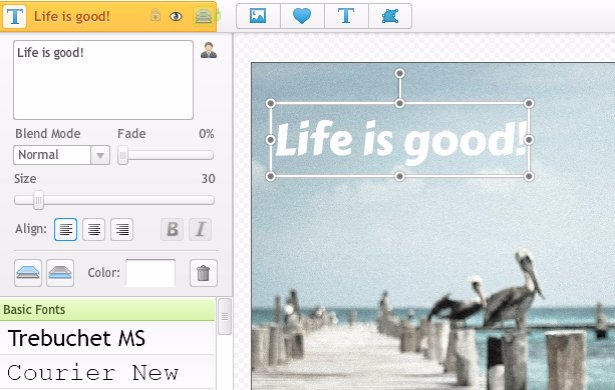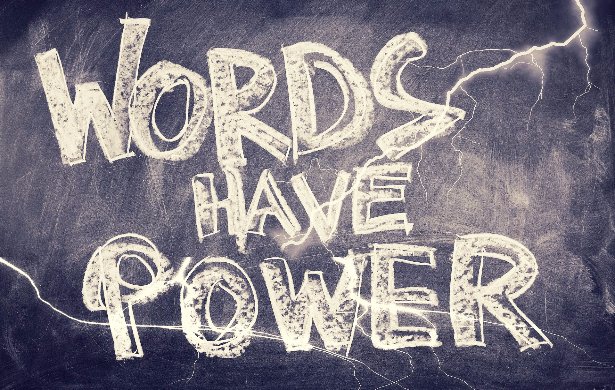iPiccy Photo Editor keeps it simple and easy for any new users and our text editor is still sophisticated enough to satisfy even the most advanced photo editors. With how quick and intuitive iPiccy Photo Editor's ability to add text to pictures is, you'll become a pro in no time!
iPiccy Provides You The Best Options
iPiccy Photo Editor has an incredible catalog of various different fonts available to everyone. Including ones that are silly, professional, eccentric, and just plain stylish. On top of all of our available options for text, you are also given complete control over the text. With so many options you'll have the text exactly how you want it on your pictures. iPiccy allows you to change the font size, color, blending percentage, fade, alignment, and more!
It's Just Five Easy Steps To Add Text To Your Pictures
Step 1) Upload your picture to iPiccy
Step 2) Click on the "Designer" tab, the fourth menu tab
Step 3) Place your text where you think it will go with simple click and move
Step 4) Select whatever font pleases your needs and style it however you want
Step 5) Save! You're all done.
Why Would You Need To Add Text To A Photo?
A picture is worth a thousand words right? So why would you ever need to add text to an image? There are plenty of reasons! For example maybe you're accentuating a powerful quote, making a novel cover, or you simply want to add a date to a photo. It's an important tool to have in your arsenal to be able to add text to your photos. With enough practices you'll have the potential to make things that will meet any standard. You'll have the ability to memorialize quotes, create novel covers, and simply add a great caption.
Adding text to your images has the potential to make your photos and pictures much more dynamic, personal, and in general draws eyes to your work. That being said, with great power comes great responsibility. So understand that there are appropriate times to use text, and there are other times where your picture or photo can be completely ruined by text.
When Should You Add Text to a Photo?
Knowing when to add text to a photo can be tricky. If your photo is simply meant to bring a quote to life, than that is definitely an easy identifier, it essentially requires that you add the text of the quote somewhere. However, there are other times where you will question whether or not you should caption, date, or add another form of text to your photo. And as long as you ask yourself that question you're in a good place! The fact of the matter is, you never really know if you should add text until you see how it looks as a part of your image. If it is part of your image and it pleases your eye, than it's worth working with, if not, then reconsider whether or not you should really be adding text. That's really all there is to it, when thinking about adding text to your picture, it's all about experimentation!