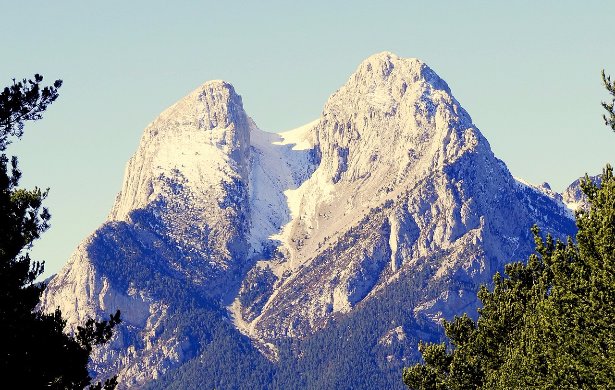Backgrounds are an integral part of any photo despite not usually being the focus of any given image. However, it often works in conjunction to construct, compose, and bring together a photo. It works together with the foreground and middle ground, so it's important you can change it to match and make use of the background's power. Using tools like the "Blender Tab" will allow you to bring in completely different backgrounds, erase parts unpleasant parts, and even add somethings to the background. Aside from the wonderful parts of the "Blender Tab" which is the primary background changer, you have things like the "Clone Tool" or "Dodge" and "Burn" among many other tools that can adjust and add to backgrounds.
Change Your Photo Background In 4 Easy Steps
When it comes to changing your photo background it really depends on what exactly you're looking to do. If you're trying to add things from other pictures or delete parts, the Blender Tab is your best bet.
Step 1) Upload your photo iPiccy Photo Editor
Step 2) Open the Blender Tab which is the fourth tab at the top
Step 3) The Blender Tab has various tools for adjusting backgrounds and is a tab that will take more in depth learning, but each tool can change backgrounds.
Step 4) Save your work. You're done!
When Should You Consider A Photo Background Change?
Generally speaking you should always consider what might make your photo better, and sometimes that includes changing and adjusting the background. If the rest of your image seems to work, and you're just feeling like the background pulls attention when it shouldn't, or the opposite, you should probably consider a background change. The background is a huge part of your composition in your photo, and usually makes up a pretty significant portion of your photo.