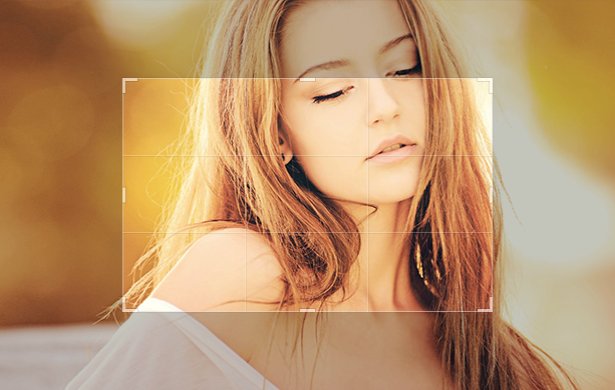Cropping an image means to reduce the size of the photo. Essentially you cut out pixels of your photo to fit inside of whatever parameters you decide. Often you will do this to fit inside certain dimensions laid out by various requirements, social networks like Facebook, Twitter, Pinterest, Instagram, and others have preferred sizes for the images uploaded on their sites. Luckily, iPiccy allows you to crop to whatever dimensions you want, and also has the preferred sizes of those social networks.
iPiccy Has All The Tools You Need For Image Cropping
The first reason to use iPiccy Photo Editor for your free online image cropping needs is that it is very simple and straightforward website to use. It's just the third option on the left right when you open the photo you upload. After you select the crop tool, you can also click drop down menu, and iPiccy has options for you to pick from specifically for popular needs.
The second reason is that iPiccy also includes many cropping preset options that a others do not. This includes but is not limited to optimal iPhone resolutions, popular paper sizes, and desktop sizes.
The final reason to use iPiccy for your free online crop tool is we have resources that will suggest ideas about possible reasons and ideas behind cropping a certain way.
Crop Your Photo In Four Steps
Step 1: Open your picture in iPiccy
Step 2: Select Crop Picture and pick your dimensions
Step 3: Move the highlighted area to the section you want to keep
Step 4: Crop out the non highlighted area and save your work!
Photo Cropper For Social Networks
iPiccy has various specific options built into our image crop tool to fit your various needs in social media. We have preset options for Facebook, YouTube, Instagram, Pinterest, and even more than that! On top of that we have other popular sizes to crop down to such as what sizes you may print on paper, put in a wallet, and other various popular photo frames. The list goes on and on, but the ending point that is most important is that iPiccy has the preset catalog to fulfill popular needs, but also the versatility to allow you to crop for any other sizes you may need. We want you to prepare, create, and crop for exactly whatever the particular occasion may be.
When Should You Crop A Photo?
It's not absolutely necessary that you crop every photo ever, however, you should probably at least ask yourself if you should crop every photo you ever take. Simply because the power behind cropping a photo can really change numerous things about a picture. It can make it tighter, change the focus, change the orientation, or even give you a fake "zoom" if you have a large enough resolution to cut a lot of it out. Many images can be dramatically improved by cropping out some unnecessary details, as some parts may be boring or distracting.