iPiccy has been updated with awesome features!
We are glad to announce new iPiccy update with several very useful tools. Here are brief overview of new features.
1. Effect mask painting
Almost every adjustment, filter or photo effect can be applied to specific areas or photos with mask painting. Effect mask defines where effect will be applied and effect intensity (by changing strength of the brush).
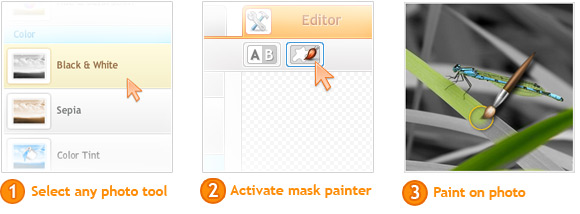
Tip: After activating mask painter try to reverse the effect (by checking in “Reverse” check box inside mask settings panel) and paint with effect over original photo.
2. Load and save photos from/to Facebook
Load photos from your or your friends Facebook albums (which your friends share with you). You can save result picture to your Facebook account in the “Save & Share” tab.
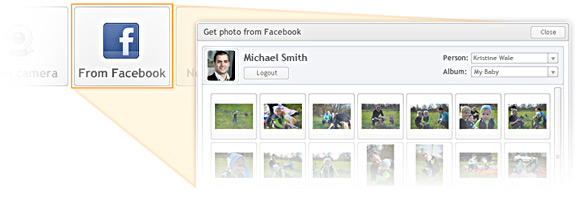
3. Full Screen mode
Edit your photos in more comfortable way, and with less distractions. Switch to Full-screen mode.
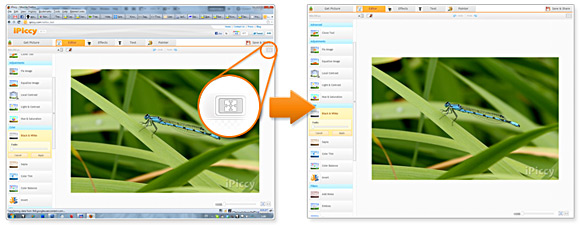
4. Upgraded zoom control
Intuitive zooming controls and navigator. This way users can more easily fix smaller and more minute details.
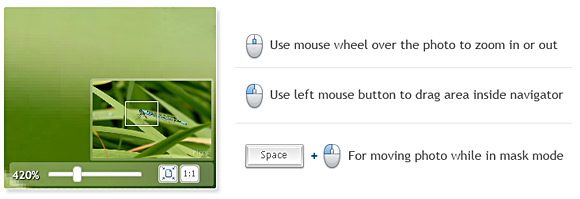
5. Clone photo tool
You’ve asked for Clone tool several times. Use it to clone image areas.

![]()