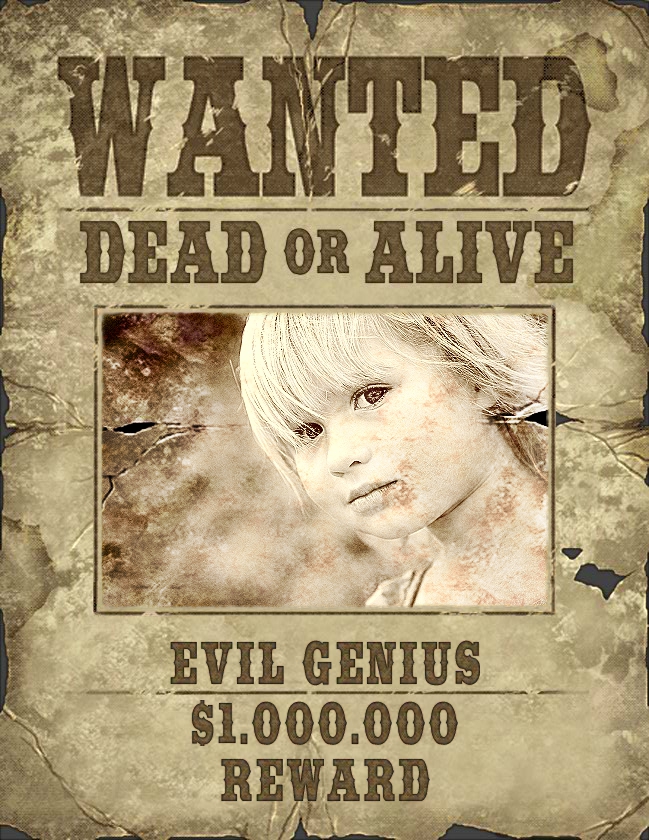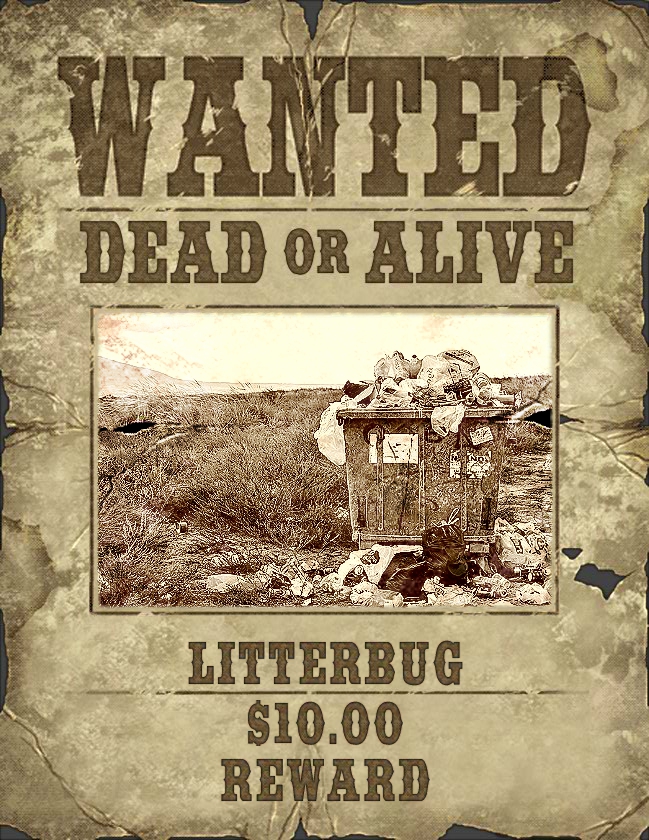How To Make An Old Western Wanted Photo With iPiccy
Making an old western wanted photo in iPiccy Photo Editor is really easy. Like really, really easy. We can do it in about four steps. First let’s talk about why you might want to make an old western wanted photo though.
Why Make an Old Western Wanted Photo?
The short answer? It’s fun. There are a number of situations you could do this. You have a friend who is really into old western films. Your child is having a cowboy themed birthday party. You’re a teacher that wants to make a joke. Those are just a few of the situations that you might want to make an old western photo. There are plenty of possibilities, jokes to be made, and fun to be had with this photo edit. Just like any of the filters and edits we have on iPiccy Photo Editor, we make it simple, effective, and versatile.
How to Make an Old Western Wanted Photo
Step 1. Upload your photo to iPiccy.com
Step 2. Click on the Photo Effects tab (second on the left) and scroll all the way down under Misc. Select the Wanted Poster.
Step 3. Customize your poster as you feel necessary.
Step 4. Apply your effect, and save your photo. You’re done!
OPTIONAL: Take your new WANTED poster into the Designer and add more text and/or vector stickers to make it even more unique!
The Wanted Poster effect is a very simple and effective photo effect for multiple situations. Mostly for fun and silliness, but it could also make you some cowboy nephew/niece’s favorite person. So giddy up, and start making some old western wanted posters!