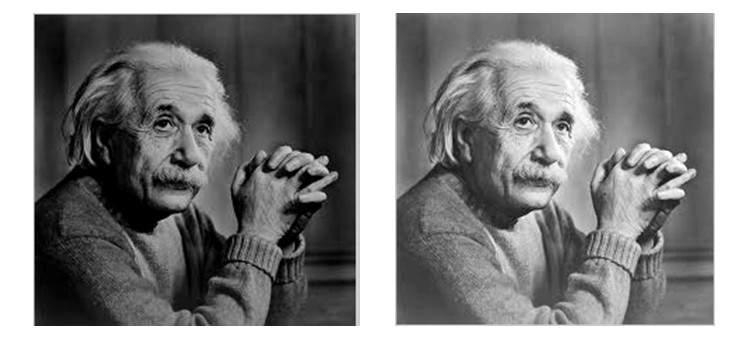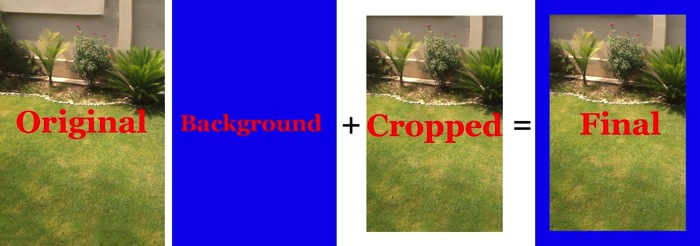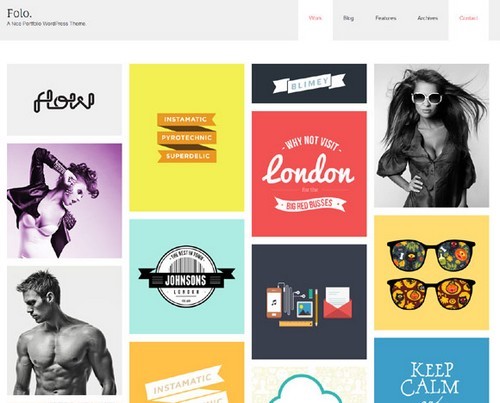7 Easy Steps to Improve Your Images
Today we have a guest post by David Meyer.
What makes a website beautiful? Its layout and overall appearance of course, that includes so many elements work together to make it complete.
Images are the major ingredient of any website and usually what draws in the audiences for a while. This is the key to success, a website will not gain much traffic with only a big wall of text.
Images are Worth a Thousand Words
Images capture people’s attention and this is the reason visual content is a powerful tool on the web. It is a noticeable fact that content with the relevant images get up to 90% more views and people tend to retain it for longer. Good images can increase your chance of getting shared on social media by up to 45%.
Important Points To Include That Can Make An Image Alluring:
1. Cropping
Cropping an image is a beautiful technique to completely transform it in an alluring manner. The basic concept is to focus on the most important part of an image because it is the best way to highlight the most crucial element of any picture in your mind. Images can be lost to background clutter if not properly cropped.
Basically, when we click on a picture, we want to see it all. We want to see the focus of the picture. Cropping is the ultimate solution to focus on the best parts from a specific image.
2. Brightness
Brightness is the amount of light to which an image is exposed. Few people calculate it with the shutter speed of camera lens, where high shutter speed allows less light and vice-versa, slow shutter results in more light.
Brightness is the favorite feature of the photographers in most of the cases. At some point, a slight tweak can create much effect and you will get a light and airy picture out of a dull image.
Here, the area to emphasize is ensuring that brightness editing must be done incrementally as it makes everything brighter. Adjusting brightness can be tricky as you don’t want to wash out parts of the photo while making.
Contrast the difference that occurs between the light and dark hues of an image that can alter the entire mood of the picture. Less contrast will result in a understated image, while more contrast will cause more dramatic and eye-catching effect in a picture. Adjusting the contrast can produce great results by altering the brightness between the lightest and darkest pixels.
Color intensity is an important element to work with. It is a general belief that more saturated colors are much bright and pure as compared to a less saturated faded one.
Filters are the brilliant method to completely change the aesthetic of a photo. A filter can give you an image of desired form, either vintage, cool, warm, or even black and white. A tint with slight color can be a good option in some cases to create huge impact. Like for say, orange is for warmth while blue is for cool.
Filters add extraordinary artistic effects to your images. Filters can clean up a lot in your images, and make them more attractive.
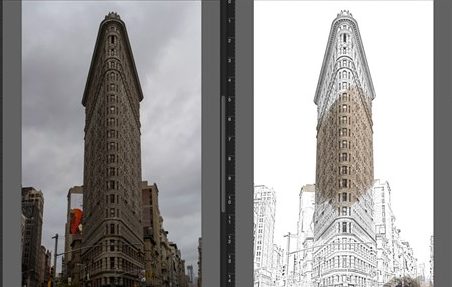 5. Add Borders and Overlays
5. Add Borders and Overlays
In simple words, a border can make a huge impact on an image. A simple border makes an image more professional. Generally, you want to avoid complicated borders. A good practice is to follow a classic black, white or retro form.
Like borders, overlays are also one of the exciting method to use your creativity. There is so much you can do to convert your images into masterpieces by adding text, using a different shape, and to use different patterns.
Unlike the common practices, there may be cases when the images need not to be framed as the center of attention. They can fit well in behind-the-scenes role as the backgrounds. Apply some blur effect to generate a smooth background.
With a sort of light and moderate blurring, a soft and abstract wash of colors and vague shapes can be taken for a dynamic and solid-color background.
7. Use Grids for a Clean Layout
A clean and organized layout is an asset for any design task. Grids are another way to showcase multiple images in a decent manner. As a beginner, to align all your design elements to a grid is always the safest move.
To use the grids follows a simple process where selecting the most appropriate grid layout for your canvas that can fill it completely.
iPiccy- An Excellent Photo Editing Tool
If you want to edit pictures for your website in a beautiful manner, there are so many photo editing tools available. iPiccy is one such tool with which you can edit pictures, apply pretty effects and can add elements as per your taste.
Just do the editing right in your browser without the need of any installation.
You can fix your photos in just a single click with an easy crop, rotate and resize.
With professional touch-up tools, there is a fast exposure and color fixes.
Wrapping Up
Imagery is a vital part of most of the designs you use and can help make your projects more effective. The pictures you use in your designs are the best ways to make your business stand out. It is the ultimate gateway with which you can get adorable appearance and people love to hold at your place for long. Just follow the above discussed points and add some spice to your images so that they can gain your business in expanded manner.
Author Bio
David Meyer is a skilled web developer at CSSChopper – PSD to HTML Conversion Company who is a technical writer as well. His creative writing skills enable the readers to focus more on their website designs with the optimum use of images and other site elements.